-
How to log out of the Parent Portal app (PowerSchool Mobile)
Logging out and back into PowerSchool Mobile forces a data refresh, and may fix some errors!
1) Click on the More button in the PowerSchool Mobile app:
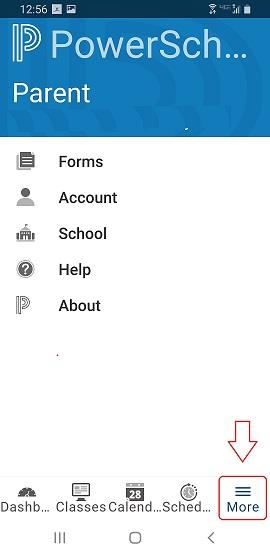
2) Click Sign Out
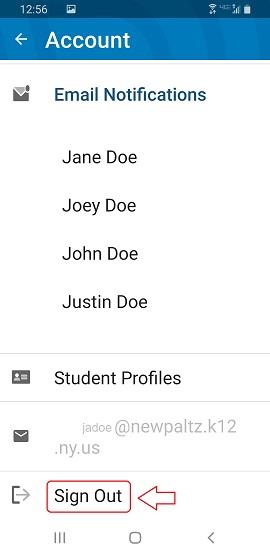
3) This will take you back to the Sign In screen. You will need to re-enter your username and password to sign back in to the Parent Portal.
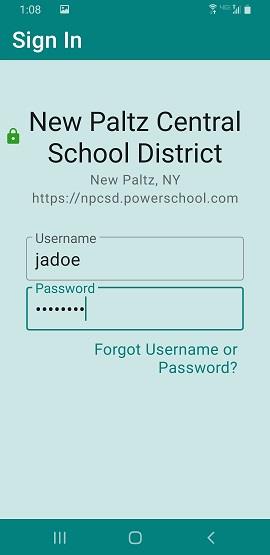
Select a School...

