-
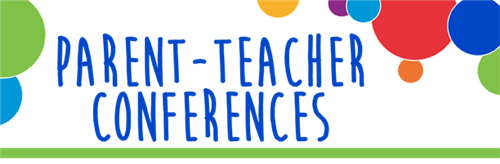
Login here: https://www.schoolbookings.net/login
**There is only ONE teacher account, you must use these credentials to log in**
Username: npmsadmin
Teacher Password: npcsd
Your schedule is not considered finalized until bookings have closed to parents.
To print your schedule:
- Log into the site and find your name on the list.
- Click on your name.
- Click Print Timetable.
- Click Go.
- This will open your schedule as a PDF- hover over the bottom of the document and click the printer to print.
Room assignments: Your room assignment is visible on the home screen when you first log in:
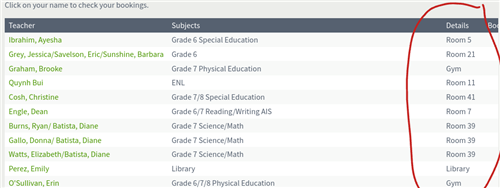
It will also appear on the top of your schedule when you print it:
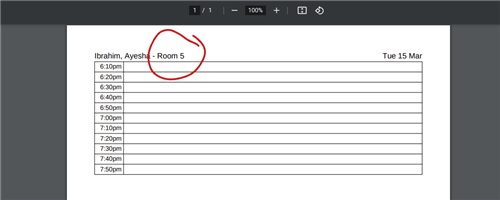
To view the complete schedule of a particular parent, click on the Parents link on the left and search for them by last name:
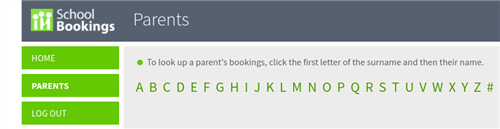
Select a School...

