-
DOULINGO
Website: https://www.duolingo.com
To Log In: Visit the Duolingo Website. Log In with your Username or School e-mail Address and password.
- New Paltz school e-mail address: _ _____@newpaltz.k12.ny.us
- Enter your password.
- Make sure to write your username and password down in your planner.
To Create Your Account: Go to Duolingo and click on Get Started to create a new account.

Follow the steps to create your NEW PROFILE as they appear on the screen.
When creating your new profile,
- Select that you want to learn the Spanish language
- Choose your daily learning goal (this is up to you).
- Create a username that include your name so I know it refers to you, and write it down in your planner
- Create a password, and write it down in your planner
- Use your school e-mail when signing up
- Choose your age
- *Make sure to write your username and password down in your planner.
To Join a Classroom: In order for me to track your progress, enter in your class code by completing the following steps:
- Selecting the Profile Icon (blue circle in the top, right hand corner).
- Click Settings
- Click Progress Sharing
- Enter your 6 digit class code (See below ↓ for codes)
- Press "Join Classroom"
Here is a picture key to help you find where to go!
1. Find the blue Profile Icon
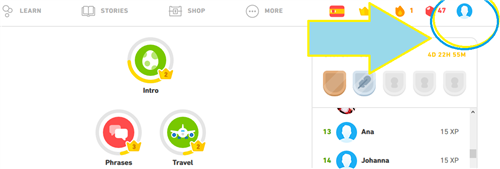
2. Select Settings
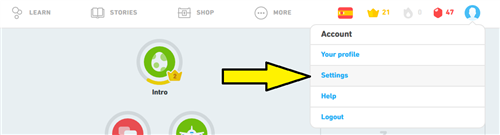
3. Select Progress Sharing
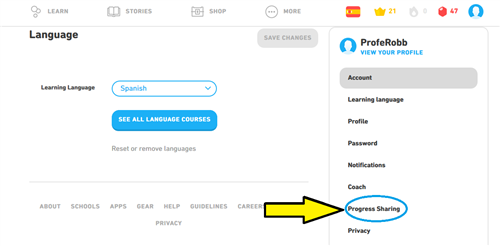
4. Enter Classroom Code (See Below)
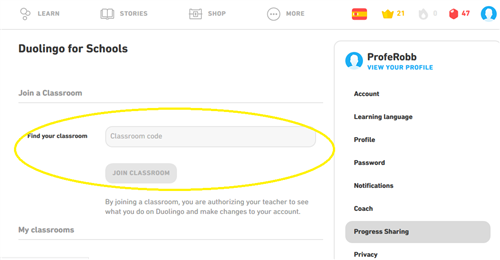
Period 2: YFPJBN
Period 4: GZPUVQ
Period 5: MYPWQU
Period 7: BUFXUD
Period 8: ZQXZJA

Last Modified on November 21, 2021


