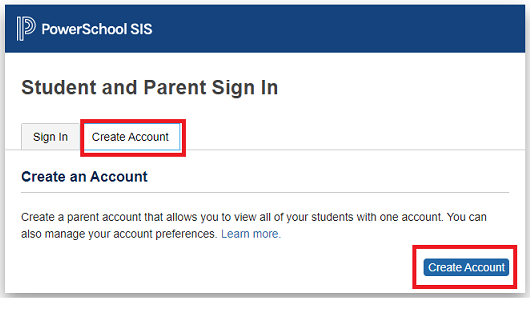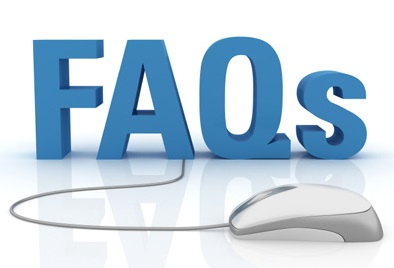-
Click here to get into the Parent Portal:
https://npcsd.powerschool.com
Creating an account
Parents and students can access schedules, grades, assignment information, behavior, and attendance through Parent Portal.
Parents can access the Parent Portal website to create an account. You will need your child's Access ID (their student ID # followed by "G" ex: 1234G) and their Access Password (their date of birth MM/DD/YYYY). Click here for help in creating an account, or email Cheri Pettus or call 845-256-4060.
Students do not need to create an account. They can access the portal by logging on with their network usernames and passwords (the same one they log in to the computer within school). Students should use their username only, not full email address (i.e. Bsmith, not Bsmith@newpaltz.k12.ny.us)
Announcements
-
 Students and parents - would you like to view assignments, grades, and attendance on your cell phone? Search for "PowerSchool parent portal" in the Google Play Store or iTunes, and install the app. The New Paltz CSD code is RGMJ. Note: You must have a student or parent logon to use the app.
Students and parents - would you like to view assignments, grades, and attendance on your cell phone? Search for "PowerSchool parent portal" in the Google Play Store or iTunes, and install the app. The New Paltz CSD code is RGMJ. Note: You must have a student or parent logon to use the app. -
Sign Up For Email Reports from Parent Portal
Receive grade and assignment summary reports, attendance or detailed assignement score reports.
-
Complete Back to School Paperwork
Electronically sign the Code of Conduct, Computer Acceptable Use Policy, and the Directory Information Opt-out Request in the FORMS section. READ MORE
-
Text Message Notifications
Receive a text message in the event of a school delay, closing, or early dismissal. READ MORE
-
Paperless Communications
Parents - Tired of forms getting lost in your child's backpack? Overwhelmed by too much paperwork? Go paperless! Click here for more information.