-
For parents – How to fill out Back to School forms in the Parent Portal
1. Log into the parent portal at https://npcsd.powerschool.com as a parent (not with a student sign-on).
2. Click on Forms on the left.

3. Under Back To School, you will see 2 required forms. The first form, “Emergency Contact…” is fillable. The second form, “Important letters and forms”, takes you back to our website, http://www.newpaltz.k12.ny.us/back2school, where you will see forms that may apply to your situation, such as medication forms (if you child takes medication during the school day), free and reduced lunch application, etc.
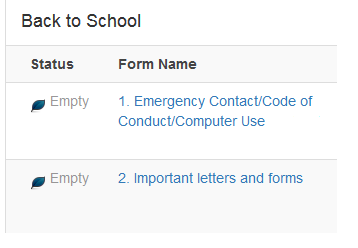
4. Click on the name of the Emergency Contact/Code of Conduct/Computer Use form to open it.
5. Correct any information in the form. Be sure to type your name or child’s name into the Signature boxes. Any field with a red asterisk * is required.
6. Scroll down to the bottom of the form. Type in your name, today’s date, and click Submit.
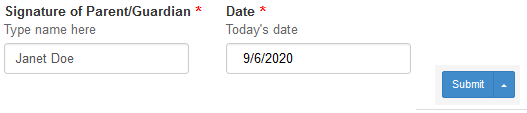
7. Since the medical information is unique to each child, you must fill out one form for each child.
Questions? Visit our PowerSchool support site at http://www.newpaltz.k12.ny.us/portalhelp
Select a School...

